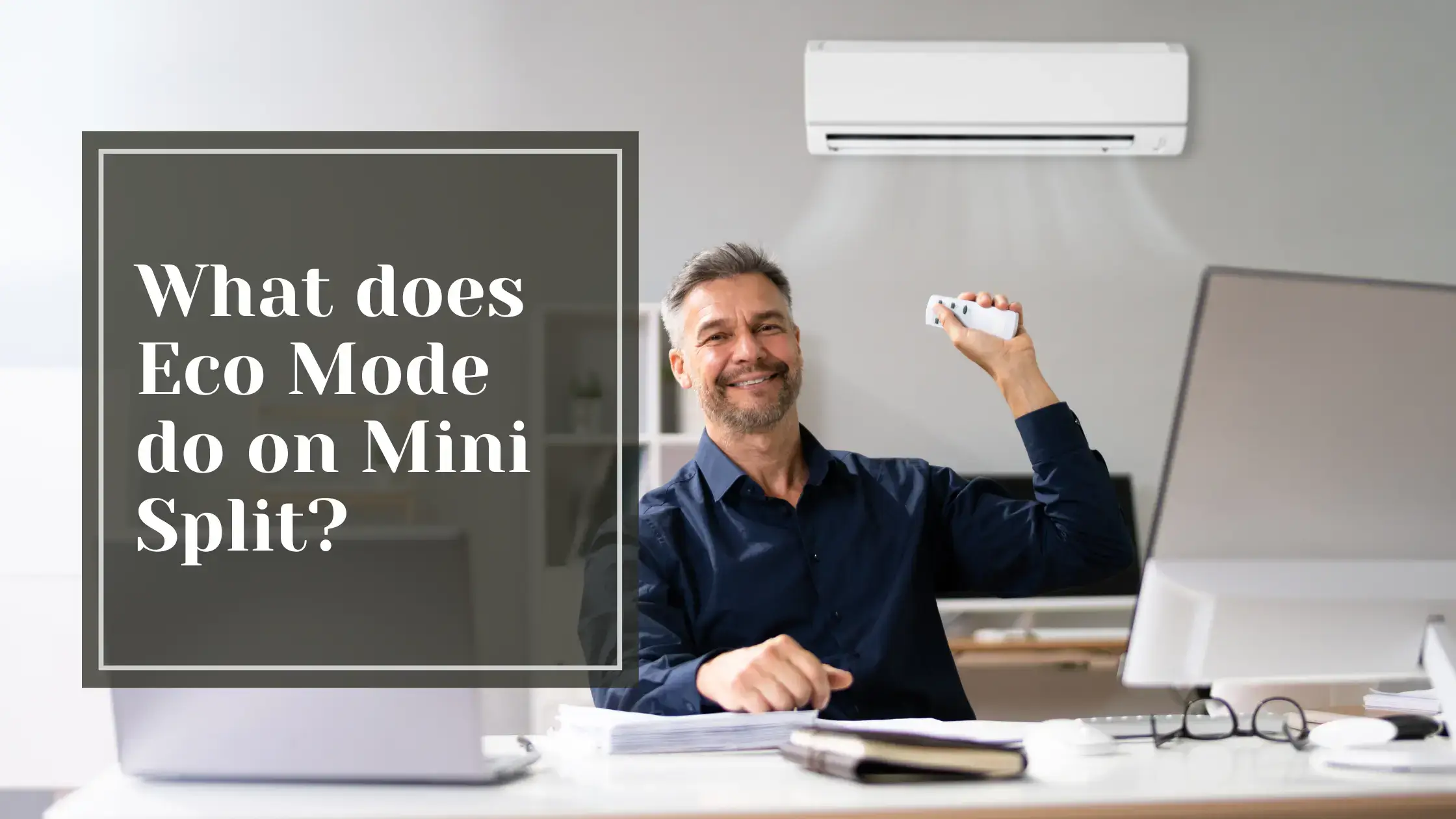Hey there, have you ever wondered if you're using your new mini-split system efficiently? Many homeowners install a mini-split for its flexibility and energy efficiency but then rarely change the settings, sticking with the "Auto" mode most of the time. While Auto can be convenient, it's not always the most optimal setting and can end up costing you more in energy usage over time. The good news is, we have few simple tweaks, you can maximize your energy and cost savings.
GREE Vireo+ Ultra 30K BTU 18 SEER Wall Mount Mini-Split Single Zone Heat Pump - VIRU30HP230V1A

$4,113.85
GREE Vireo+ Ultra 30K BTU 18 SEER Wall Mount Mini-Split Single Zone Heat Pump The Vireo+ Ultra combines the design of the original Vireo+ system, while extending the operating capacity to -31°F. It has been designed to blend into any… read more
What Is Auto Mode on a Mini Split?
Auto mode on a mini split air conditioner allows the unit to automatically adjust settings like temperature, fan speed, and operating mode based on the conditions in your space. It's a "set it and forget it" option that can save you time and energy.
When you switch your mini split to auto mode, it will initially maintain the temperature you have set. But as the day goes on and the outdoor temperature changes, the mini-split will make small adjustments to keep your space comfortable without wasting power. For example, in the warmer parts of the day, it may increase the fan speed or lower the temperature slightly. At night when it's cooler out, it can raise the temperature and lower the fan speed to match.
Buck Cool Mini-Split EZ Connect 36K BTU Complete Installation Kit

$3,929.54
$4,869.99
Buck Cool Mini-Split EZ Connect 36K BTU Complete Installation Kit The Buck Cool Mini-Split EZ Connect Complete Kits are designed to offer a simple solution for your heating and cooling needs. The pre-charged EZ Connect line sets allow for a… read more
Optimizing Energy Usage with Auto Mode
Some mini-splits also have built-in sensors to detect the number of people in the room or the level of sunlight and will adjust accordingly. The more advanced the unit, the more precisely it can fine-tune the conditions for optimal efficiency and comfort. Consider using a mini-split sizing calculator to determine the right unit capacity for your space. Using auto mode, especially during times when you're away from home or sleeping, can significantly reduce your energy usage over the long run.
Of course, auto mode won't be ideal in every situation. If you have a medical need to closely control the temperature, or if outdoor conditions are extreme, you'll want to switch to manual operation. But for general everyday use in average weather, the auto mode on your mini split can be an easy way to cut costs and stay cozy with minimal effort on your part. Why not give it a try and see how it works for your needs? You might just end up wondering how you ever lived without it!
Stealth Comfort 30,000 BTU 19 SEER ACiQ Single Zone Wall Mount Mini Split System w/ Extreme Heat and WiFi

$2,717.00
Stealth Comfort 30,000 BTU 19 SEER ACiQ Single Zone Wall Mount Mini Split System w/ Extreme Heat and WiFi Enhanced Comfort ACiQ single zone mini split systems provide precise temperature control, near silent operation, and maximum efficiency at a competitive… read more
When to Use Auto Mode for Heating
Using auto mode on your mini split is ideal when you want the convenience of the system regulating the temperature for you. There are a few scenarios where auto mode comes in handy:
Heating in the Winter
When it's chilly outside and you want to maintain a comfortable indoor temperature without having to adjust the settings, auto mode is perfect. The system will sense the temperature in the room and automatically turn on the heat to raise it to your desired set point. It will then continue making small adjustments to keep the room at an even temperature.
This is also useful at night when the temperature outside drops and you want to ensure your home stays warm while you sleep. Auto mode will keep the temperature consistent so you can rest easy.
Cooling in the Summer
Just like in the winter, auto mode in the summer will automatically turn on the AC to lower the indoor temperature to your set point and keep it there. If the sun comes out and starts heating the room, the AC will click on it to compensate. When the room cools down again, the AC will cycle off once more.
Using auto mode to handle the temperature regulation for you means one less thing you have to actively control. You can let the mini-split do the work and enjoy comfortable heating or cooling without constant adjustments. For the ultimate convenience, set it and forget it - your mini split has you covered!
MRCOOL E Star DIY 4th Gen 36k BTU Ductless Mini-Split Heat Pump Complete System

$2,888.00
MRCOOL E Star DIY 4th Gen 36k BTU Ductless Mini-Split Heat Pump Complete System - 208-230V/60Hz The E Star DIY 4th Gen 36k BTU Ductless Mini-Split Heat Pump Complete System - 208-230V/60Hz is a high-performance heating and cooling solution for… read more
When to Use Auto Mode for Cooling
Auto mode on your mini split is ideal for those times when you want the ideal temperature without having to manually adjust the settings. The mini split will automatically adjust the fan speed, temperature, and operation to efficiently keep your space comfortable.
If the temperature outside is constantly changing throughout the day, auto mode will seamlessly adjust to maintain your desired indoor temperature. As it gets warmer outside, the mini split will lower the temperature and increase the fan speed. When the outside temperature drops, it will raise the temperature and decrease the fan speed. You won’t have to worry about frequently changing the settings on your own to stay comfortable.
When You Have a Set Schedule
If you have a routine or schedule for cooling your space, auto mode can automatically follow that schedule for you. For example, if you want the temperature lower during the day when you’re home and raised at night when you’re sleeping, you can set a schedule for the auto mode to follow. That way, you don’t have to manually change the temperature and fan settings at the same times every day.
For Enhanced Efficiency
Auto mode is designed to operate the mini split in the most energy-efficient way possible while keeping you comfortable. It will make subtle changes to the fan speed, temperature, and compressor operation to avoid wasting energy. Using auto mode can help lower your utility bills since the mini split isn’t working harder than necessary. The automatic adjustments also help prevent the unit from frequently turning on and off, which reduces wear and tear.
If You'll Be Away
When you leave home, auto mode is ideal for efficiently managing the temperature. You can set the mini split to auto mode and your desired temperature before leaving. The unit will then automatically adjust as needed to avoid overcooling the space while you’re gone. When you return, your home will be perfectly cooled to the temperature you want. Using auto mode instead of manually turning the mini split on and off will also help reduce energy usage for enhanced cost savings when you're not home.
Buck Cool Mini Split EZ Connect 18K BTU Complete Installation Kit

$2,534.42
$3,119.99
Buck Cool Mini Split EZ Connect 18K BTU Complete Installation Kit The Buck Cool Mini-Split EZ Connect Complete Kits are designed to offer a simple solution for your heating and cooling needs. The pre-charged EZ Connect line sets allow for… read more
When Should I Use Auto Mode on the Mini Split?
So there you have it. Now you know the basics of when to use the auto mode on your mini split and when it makes more sense to switch to manual controls. Auto mode is great for convenience, but for the best efficiency and comfort, manual operation gives you more control. It comes down to your needs and preferences as well as the conditions in your space. If you try out both auto and manual on your mini split, you'll get a feel for what works best and can adjust as needed. The key is not to assume auto mode will always give you the results you want. Take charge of your mini split and see what it can do for your home's temperature.