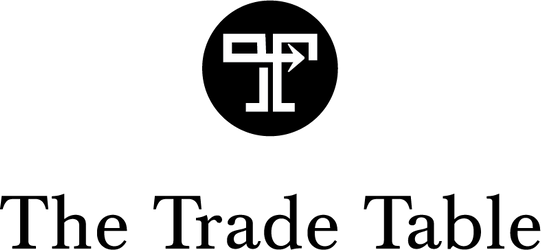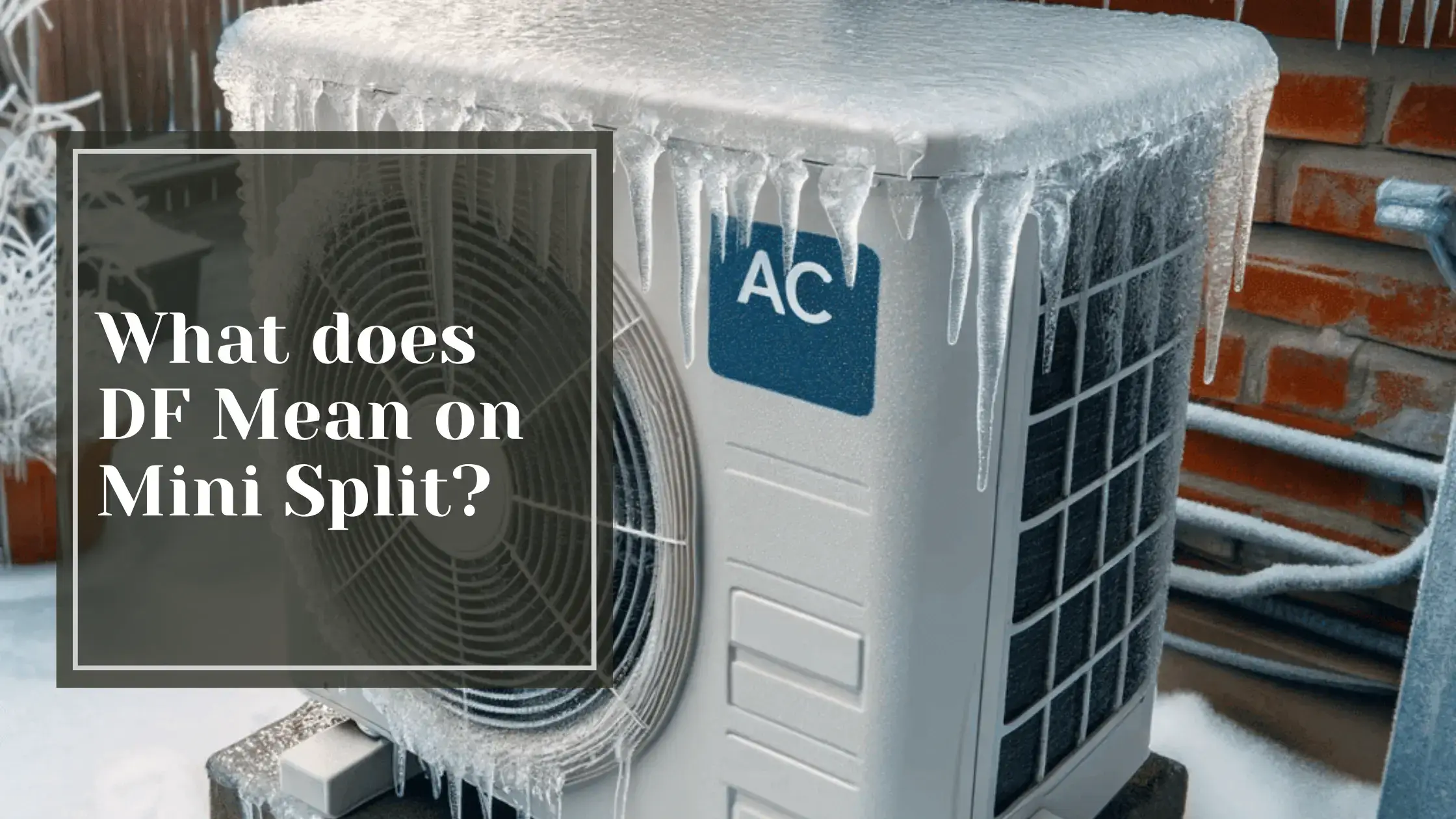So you just got your fancy new mini split air conditioner or heat pump all hooked up and ready to go. You’re poking around the remote trying to figure out what all those buttons and settings are for. Then you land on Dry Mode and start wondering what in the world that’s supposed to do. Is it going to dry out your skin or your furniture or something? Before you start imagining some strange dehumidifying madness, let The Trade Table walk you through what Dry Mode on your mini-split is meant to do.
GREE Livo Gen4 30K BTU 20 SEER2 Wall Mount Mini-Split Single Zone Heat Pump - 4LIV30HP230V1A

$2,652.25
GREE Livo Gen4 30K BTU 20 SEER2 Wall Mount Mini-Split Single Zone Heat Pump The 4LIV30HP230V1AH / 4LIV30HP230V1AO single-zone system is one of Gree’s new 3rd generation of Livo mini splits designed to provide a convenient, efficient method to cool… read more
What Is Dry Mode on a Mini Split?
Dry mode works by slightly lowering the set temperature on your mini split and increasing the fan speed. This helps maximize moisture removal from the circulating air in your home. The cooler temperature causes the humidity to condense on the mini split's evaporator coils, removing it from the air. The increased fan speed then circulates the dehumidified air throughout your living space.
To activate dry mode on your mini split, look for a button on the remote control labeled “dry,” “dehumidify,” or with a water droplet icon. Select that option and the unit will automatically adjust to an optimal temperature and fan speed for dehumidification.
The specific temperature and fan speed settings will depend on your mini-split model and current humidity conditions. The goal is to find the right balance to efficiently remove excess moisture without making the space too cool.
For the best results, run dry mode during the day when humidity levels are highest, especially in damp or rainy weather. You may need to experiment with different settings to find what works best for your home's needs and comfort.
Once the desired humidity level is reached, you can switch the mini split back to your normal cooling or heating mode. Check the humidity with a hygrometer to monitor how well the dry mode is working and make any adjustments needed.
Buck Cool Mini-Split EZ Connect 24K BTU Complete Installation Kit

$3,012.12
$3,709.99
Buck Cool Mini-Split EZ Connect 24K BTU Complete Installation Kit The Buck Cool Mini-Split EZ Connect Complete Kits are designed to offer a simple solution for your heating and cooling needs. The pre-charged EZ Connect line sets allow for a… read more
When to Use Dry Mode on Your Mini Split
When the weather outside is frightful, your mini split can still be so delightful. Dry mode allows your unit to run even when it’s chilly out, without the worry of freezing up. This special function keeps the coils from icing over by temporarily stopping the flow of refrigerant.
Defrosting the Coils
The coils on your outdoor condenser unit contain the refrigerant that absorbs the heat from your indoor space. When it’s very cold, the refrigerant can freeze, creating ice on the coils. Dry mode prevents this by halting the refrigerant flow for a short period. A built-in sensor detects when the ice has melted, and then restarts the refrigerant and cooling process. This cycle continues automatically to keep your unit running efficiently.
Without dry mode, the ice buildup on the coils requires manual defrosting. The unit has to be turned off completely until the ice melts, leaving you without heating or cooling for hours at a time. Dry mode provides a convenient solution that keeps your system operating even on the chilliest days.
Energy Efficiency
Dry mode also helps your mini split operate more energy efficiently in cold weather. Since the system doesn’t have to fully shut down and restart to defrost the coils, it avoids the energy usage spike that comes with the initial startup. The short cycle times used in dry mode require less energy overall compared with a complete on/off defrost process.
Prolonging Unit Life
Frequent starts and stops can reduce the lifespan of the components in your mini-split over time. Dry mode lessens the number of full startups and shutdowns, especially on very cold days. This helps ensure the longest possible service life for your system.
Stealth Comfort 36,000 BTU 18 SEER ACiQ Single Zone Wall Mount Mini Split System w/ WiFi

$2,980.00
Stealth Comfort 36,000 BTU 18 SEER ACiQ Single Zone Wall Mount Mini Split System w/ WiFi Enhanced Comfort The Stealth Emerald Series Single Zone mini split systems provide precise temperature control, near silent operation, and maximum efficiency at a competitive… read more
Dry Mode vs Other Mini Split Modes: A Comparison
A mini-split system has several operating modes to choose from depending on your needs. The dry mode is one of the options, along with cool, heat, fan, and auto modes. But what exactly is dry mode and how does it differ from the other modes?
Dry Mode
Dry mode reduces humidity levels in your space without significantly impacting the temperature. The mini-split will continue to operate but will reduce or eliminate cooling to avoid lowering the temperature. This mode is ideal for removing excess moisture from the air and creating a comfortable living environment, especially in damp, humid weather.
Cool Mode
In cool mode, the mini split lowers the temperature in your room by blowing cooled air. This is the standard air conditioning mode used to combat warm indoor temperatures during summer months or in hot climates. The cool mode will lower both temperature and humidity for maximum comfort.
Heat Mode
Heat mode does the opposite of cool mode by raising the temperature using heated air from the mini-split. This mode is used in winter or cold weather to keep your space comfortably warm. Heat mode will increase temperature but usually has little effect on humidity levels.
Fan Mode
Fan mode uses the mini split fan to circulate the air in your space without heating or cooling. No temperature changes will occur but airflow will increase. This mode can be used year-round to freshen up stale air or distribute the temperature more evenly in your room.
Auto Mode
Auto mode allows the mini split to automatically switch between heat and cool modes to maintain your set temperature. The system will determine if heating or cooling is required based on the temperature in your space and make adjustments accordingly. Auto mode offers convenient hands-free temperature control but may be less energy efficient than manually selecting a mode.
ACiQ 24,000 BTU 18 SEER ACiQ Single Zone Wall Mounted Mini Split System w/ WiFi

$1,848.00
ACiQ 24,000 BTU 18 SEER Single Zone Wall Mounted Mini Split System w/ WiFi ACiQ's mini split systems are designed to give you intelligent technology and superior comfort, all at a reasonable cost. Single zone systems are the perfect choice for… read more
What is Dry Mode on Mini Split
So there you have it. Dry mode on a mini split air conditioner is a helpful feature to have when you want to remove extra moisture from a room. Whether you're drying out a damp basement or trying to avoid mold growth, flipping that switch to dry can make all the difference. Just remember that it comes with a few tradeoffs like decreased cooling power and efficiency. But used properly during the right conditions, dry mode can be an easy way to create a healthier living space without calling in the pros. Give it a try the next time humidity gets out of whack and see if it works for your situation. At the very least, you’ll be an expert on the dry mode setting for mini splits.